The Ubuntu team is pleased to announce the first beta release of Ubuntu 10.04 LTS (Long-Term Support) Desktop, Server, and Netbook editions and of Ubuntu 10.04 Server for Ubuntu Enterprise Cloud (UEC) and Amazon’s EC2. Codenamed "Lucid Lynx", 10.04 LTS continues Ubuntu’s proud tradition of integrating the latest and greatest open source technologies into a high-quality, easy-to-use Linux distribution.
Ubuntu 10.04 LTS Desktop and Netbook Editions continue the trend of ever-faster boot speeds, with improved startup times and a streamlined, smoother boot experience.
Ubuntu 10.04 LTS Server Edition provides even better integration of the Ubuntu Enterprise Cloud, with its install-time cloud setup.
Ubuntu 10.04 LTS Server for UEC and EC2 brings the power and stability of the Ubuntu Server Edition to cloud computing, whether you’re using Amazon EC2 or your own Ubuntu Enterprise Cloud.
The Ubuntu 10.04 family of variants, Kubuntu, Xubuntu, Edubuntu, Ubuntu Studio, and Mythbuntu, also reach beta status today.
Desktop features
————————
Social from the start: We now feature built-in integration with Twitter, identi.ca, Facebook, and other social networks with the MeMenu in the panel.
New Design: Cleaner and faster boot, new notification area, new themes, new icons, and new wallpaper bring a dramatically updated look and feel to Ubuntu.
Ubuntu One: Choose any folder in your home directory to sync, choose from millions of songs for purchase in the Ubuntu One Music store. Watch http://one.ubuntu.com/blog for the launch of the Ubuntu One Music Store public beta.
Please see http://www.ubuntu.com/testing/lucid/beta1 for details.
Server features
———————-
Cloud computing: The Ubuntu Enterprise Cloud installer has been vastly improved in order to support alternative installation topologies. UEC components are now automatically discovered and registered, even with complex topologies. Finally, UEC is now powered by Eucalyptus 1.6.2 codebase.
UEC and EC2: Ubuntu 10.04 LTS continues the tradition of official Ubuntu Server image releases for UEC and for Amazon’s EC2, giving you everything you need for rapid deployment of Ubuntu instances in a cloud computing environment. UEC images, and information on running Ubuntu 10.04 on EC2, are available at:
http://uec-images.ubuntu.com/releases/10.04/beta1
Stability and security: Ubuntu 10.04 LTS brings many improvements over Ubuntu 8.04 LTS to keep your servers safe and secure for the next five years, including AppArmor profiles for many key services, kernel hardening, and an easy-to-configure firewall.
Ubuntu Netbook features
———————————-
Ubuntu Netbook Edition is optimised to run on Intel atom based netbooks. It includes a new consumer-friendly interface that allows users to quickly and easily get on-line and use their favourite applications. This interface is optimised for a retail sales environment.
It includes the same faster boot times and improved boot experience as Ubuntu desktop.
Kubuntu features
————————
Kubuntu 10.04 LTS will be the first LTS to feature KDE 4 Platform and Applications. KDE 4 has come a long way since its early releases and is now suitable for the high demands of LTS users. Being an LTS we have focused on bug fixing and stability for this release, but we did find time to add features such as touchpad configuration, Firefox KDE integration, Kubuntu notification improvements, and cross-desktop systray menu standardisation. Kubuntu features the Plasma Desktop while Kubuntu Netbook Remix comes out of preview status with the Plasma Netbook workspace.
See https://wiki.kubuntu.org/LucidLynx/Beta1/Kubuntu for more details.
Edubuntu features
————————-
Edubuntu in Lucid features a more complete live environment containing more software from universe and all existing language packs as well as our usual educational software in their current version. For Lucid the text installer has been removed and so is LTSP for the time being. We expect to have LTSP back on the DVD for the next beta. The DVD is then much smaller than it used to be but will still provide a complete education environment based on Ubuntu Lucid.
Also included on the Edubuntu DVD is a small repository containing the required packages to transform the regular Edubuntu desktop into a LTSP server or install the Netbook edition interface.
Mythbuntu features
—————————
Mythbuntu 10.04 introduces MythTV 0.23. This new version is significantly faster and should feel more responsive and stable than older versions. It also integrates better into the OS with better support for things like ConsoleKit and Upstart.
Please see http://www.mythtv.org/wiki/Release_Notes_-_0.23 for more details about changes introduced in 0.23.
See http://mythbuntu.org/10.04/beta for information about the Mythbuntu beta release.
Other
——-
* On the Desktop: GNOME 2.30, KDE SC 4.4, XFCE 4.6.1, OpenOffice.org 3.2.0, X.Org server 1.7.5
* On the Server: Apache 2.2, PostgreSQL 8.4, PHP 5.3.1, LTSP 5.2
* "Under the hood": GCC 4.4.3, eglibc 2.11, Linux 2.6.32.9, Python 2.6.5
The full release notes can be found at
http://www.ubuntu.com/testing/karmic/beta1
About Ubuntu
——————
Ubuntu is a full-featured Linux distribution for desktops, laptops, and servers, with a fast and easy installation and regular releases. A tightly-integrated selection of excellent applications is included, and an incredible variety of add-on software is just a few clicks away.
Professional technical support is available from Canonical Limited and hundreds of other companies around the world. For more information about support, visit http://www.ubuntu.com/support
To Get Ubuntu 10.04 LTS Beta 1
———————————————
To upgrade to Ubuntu 10.04 LTS Beta 1 from Ubuntu 9.10 or Ubuntu 8.04 LTS, follow these instructions:
https://help.ubuntu.com/community/LucidUpgrades
Or, download Ubuntu 10.04 LTS Beta 1 here (choose the mirror closest to you):
Africa:
* http://ubuntu.saix.net/ubuntu-releases/10.04 (South Africa)
Asia:
* http://mirror.rootguide.org/ubuntu-releases/10.04 (China)
* http://ubuntutym2.u-toyama.ac.jp/ubuntu/10.04 (Japan)
* http://mirror.khlug.org/ubuntu-releases/10.04 (Korea, Republic of)
* http://ubuntu.qualitynet.net/releases/10.04 (Kuwait)
* http://ftp.mtu.ru/pub/ubuntu/releases/10.04 (Russian Federation)
* http://tw.releases.ubuntu.com/10.04 (Taiwan)
* http://ftp.linux.org.tr/ubuntu-releases/10.04 (Turkey)
Europe:
* http://ubuntu.linuxbe.com/10.04 (Belgium)
* http://ubuntu.ipacct.com/releases/10.04 (Bulgaria)
* http://hr.releases.ubuntu.com/10.04 (Croatia)
* http://releases.ubuntu.mirror.dkm.cz/releases/10.04 (Czech Republic)
* http://mirrors.dotsrc.org/ubuntu-cd/10.04 (Denmark)
* http://ftp.estpak.ee/pub/ubuntu-releases/10.04 (Estonia)
* http://ubuntu.trumpetti.atm.tut.fi/releases/10.04 (Finland)
* http://ftp.oleane.net/ubuntu-cd/10.04 (France)
* http://ubuntu.mirror.tudos.de/ubuntu-releases/10.04 (Germany)
* http://speglar.simnet.is/ubuntu-releases/10.04 (Iceland)
* http://ftp.heanet.ie/pub/ubuntu-releases/10.04 (Ireland)
* http://releases.ubuntu.fastbull.org/ubuntu-releases/10.04 (Italy)
* http://nl.releases.ubuntu.com/releases/10.04 (Netherlands)
* http://no.releases.ubuntu.com/10.04 (Norway)
* http://cesium.di.uminho.pt/pub/ubuntu/10.04 (Portugal)
* http://rs.releases.ubuntu.com/10.04 (Serbia)
* http://ubuntu.cica.es/releases/10.04 (Spain)
* http://se.releases.ubuntu.com/10.04 (Sweden)
North America:
* http://mirror.csclub.uwaterloo.ca/ubuntu-releases/10.04 (Canada)
* http://mirror.pnl.gov/releases/10.04 (United States)
* http://mirror.yellowfiber.net/ubuntu/10.04 (United States)
* http://mirrors.ccs.neu.edu/releases.ubuntu.com/10.04 (United States)
* http://mirrors.gigenet.com/ubuntu/10.04 (United States)
South America:
* http://ubuntu-cd.innova-red.net/10.04 (Argentina)
* http://mirror.pop-sc.rnp.br/mirror/ubuntu/10.04 (Brazil)
* http://ubuntu.c3sl.ufpr.br/releases/10.04 (Brazil)
Rest of the world:
http://releases.ubuntu.com/10.04 (Great Britain)
Please download using Bittorrent if possible.
The final version of Ubuntu 10.04 LTS is expected to be released in April 2010.
Feedback and Participation
—————————————
If you would like to help shape Ubuntu, take a look at the list of ways you can participate at
http://www.ubuntu.com/community/participate/
Your comments, bug reports, patches and suggestions will help turn this Beta into the best release of Ubuntu ever. Please note that, where possible, we prefer that bugs be reported using the tools provided, rather than by visiting Launchpad directly. Instructions can be found at
https://help.ubuntu.com/community/ReportingBugs
If you have a question, or if you think you may have found a bug but are not sure, first try asking on the #ubuntu IRC channel on FreeNode, on the Ubuntu Users mailing list, or on the Ubuntu forums:
http://lists.ubuntu.com/mailman/listinfo/ubuntu-users
http://www.ubuntuforums.org/
More Information
————————
You can find out more about Ubuntu and about this preview release on our website, IRC channel and wiki. If you are new to Ubuntu, please visit:
To sign up for future Ubuntu announcements, please subscribe to Ubuntu’s very low volume announcement list at:
http://lists.ubuntu.com/mailman/listinfo/ubuntu-announce
[Discuss Ubuntu 10.04 LTS Beta 1 on the Forum]
Originally sent to the ubuntu-announce mailing list by Steve Langasek on Fri Mar 19 16:32:05 GMT 2010
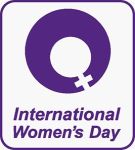 March 8, 2010 – 1st Annual Ubuntu Women Project "How I discovered Ubuntu."
March 8, 2010 – 1st Annual Ubuntu Women Project "How I discovered Ubuntu." 
 are: Elvira Martinez and Karen Y. Perez with honorable mention going to Jen Phillips as well. CONGRATULATIONS!!!! Here are there stories:
are: Elvira Martinez and Karen Y. Perez with honorable mention going to Jen Phillips as well. CONGRATULATIONS!!!! Here are there stories: