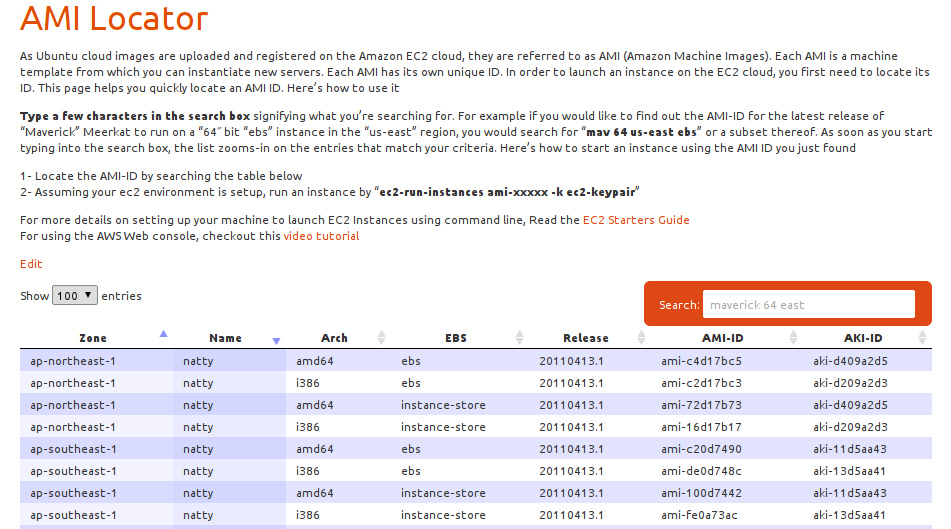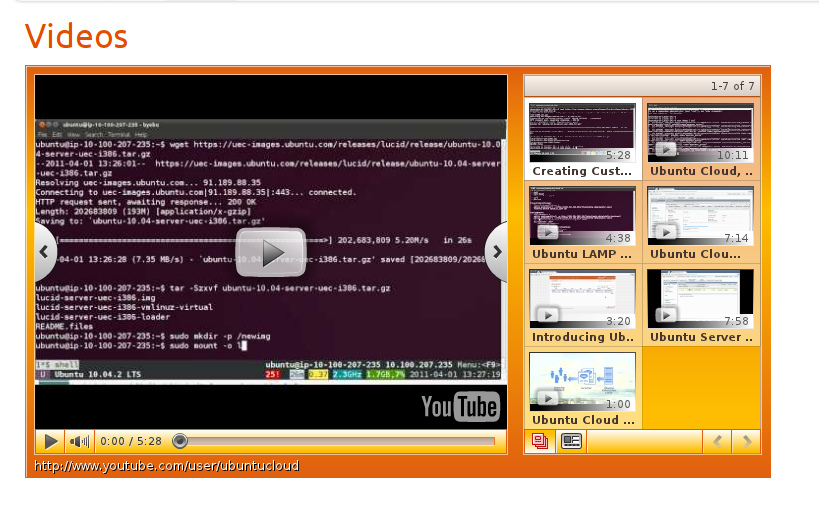Elizabeth Krumbach: Please tell us a little about yourself.
Jessica Ledbetter: Hello everyone, I’m Jessica Ledbetter (https://wiki.ubuntu.com/jledbetter). I’ve been a web developer for a Department of Energy lab in Virginia for about 10 years, and I code primarily in Java and ColdFusion, plus freelance in PHP. I was the first in my family to go to college, and, so far, the only one to finish. I worked while getting my Bachelor of Science in Computer Science, and later a Master’s degree in Information Technology.
EK: What inspired you to get involved in the Ubuntu community?
JL: I have used *nix for over 15 years, and, even though I’m a visual person, I really like the command-line interface for compiling, finding documents, and the like. I looked into Linux distributions as a better programming environment though I really enjoyed my Mac for design work. My partner was a huge fan of Ubuntu, so we went to a Linux Fest in Florida where I met more people from the Ubuntu community. I was hooked instantly. There are a lot of distributions out there, but I think Ubuntu has one of the most amazing communities around. It’s hard not to be involved.
EK: What are your roles within the Ubuntu community and what plans do you have for the future?
JL: Right now, I’m one of the leaders of the Virginia Local Community Team in the United States, a member of Ubuntu Women, and a member of Ubuntu Beginners Team. Also, I have co-led a session for Ubuntu Open Week Maverick. Recently, I was honored with being on the nomination list for the Beginners Team Council. As a current master in the Beginners Team, I hope to funnel new developers into the Ubuntu project. Through that position, as well as future screencasts that I have sitting on my desktop, I want to be able to help answer one of the most frequent questions I see
asked and have asked: “I’m an [insert language here] programmer. How do I contribute to Ubuntu?” In addition to these roles, I’m also working on a short session in Peer2Peer University (http://p2pu.org/) about how to contribute code to an open-source project.
EK: Have you hit any barriers with getting involved, and what can you recommend to newcomers?
JL: There’s so much information that sometimes it’s hard to know where to start, what questions to ask, and where to ask them. I began by lurking in the Ubuntu Women IRC and Florida LoCo channels, then asked questions of those who seemed most approachable. And from there, I started to venture out based on people and projects I learned of via those channels. My advice is to ask if you’re unsure of what something means or how to get involved. Everyone can contribute – you don’t have to be a coder! Though, if you want to learn how to program or contribute as a programmer, there are lots of ways to do that too! A new gateway for new developers is coming together at http://developer.ubuntu.com/, and there’s also the Beginner’s Team that helps beginners get involved https://wiki.ubuntu.com/BeginnersTeam.
EK: Is there anything you feel the project could do better with when it comes to new folks coming to the project?
JL: Sometimes it seems like there is too much information but sometimes there’s not enough. I remember trying to find out how to get involved in development, but running into lots of weird vocabulary like “MOTU,” “packaging,” “blueprints,” and “triage.” I come from a web background, so a lot of the desktop applications were not only in a new language but also a new way of developing. With that in mind, I think we can improve by remembering we’re a very diverse community when communicating, creating documentation, and doing training. Some improvements are already in progress. For new folks, we should give more overviews so that people can find where to contribute, and be funnelled into those areas. We should define our technical terms, and we should make it easy to ask for assistance if a new person ever feels uncomfortable.
EK: What other things are you interested in outside of opensource and Ubuntu?
JL: Most of my free time is happily spent programming or designing. Recently, I took a few courses via the open-learning project Peer2Peer University (p2pu.org). It’s a great platform to help people learn from their peers. Going handin-hand with obtainable education for all, I serve as the Public Relations chair on the Board of Trustees of my city’s library. Also, I’m a huge animal lover, vegetarian, and part of a leadership and speaking organization called Toastmasters (toastmasters.org).
Originally posted by Elizabeth Krumbach in Full Circle Magazine Issue #48 on April 22, 2011